

Would you like to improve your company’s website, but aren’t sure where to start?
Take cues from your customers. What do your prospective customers need to see on your website to get a favourable impression of your company? What on your website will inspire trust? What will prompt prospective customers to purchase?
In this post, we’ll answer all of those questions. We’ll discuss how to enhance your website so that it turns into a lead-generating and customer-converting machine.
Let’s get started.
1. A Homepage That Makes a Great First Impression
Your homepage is often where your prospective customer lands. It’s important to make a solid first impression.
Because you’re introducing yourself to your prospective customer on this page, be sure to incorporate the following elements:
- A strong headline. Write a headline that defines what you offer. Don’t be punny. Be clear instead of clever in this headline.
- A promise. Make a promise that your prospective customer can’t ignore. Stand by your product with a guarantee that reassures your customer.
- Empathy. Empathise with your prospective customer. Show them that you understand their dilemma, which will instantly show relatability and build trust.
- A call to action. Include a call to action. We’ll discuss calls to action in greater depth later, but the most important thing to remember is that your call to action should give the website visitor the very next step to take.
- Social proof. Show social proof in the form of testimonials or reviews.
In addition to the above, incorporate solid SEO practices which include optimising your title tag, writing a unique description of the page, and adding your target keyword early on the homepage.
2. A Landing Page for Your Product
Because you sell products, it makes sense to create an optimised landing page (with its own dedicated URL, e.g. www.YourWebsite.com/product-1) for each product. By the way, any page that your first-time website visitors arrive on is known as a “landing” page, including your homepage.
It’s especially important to create product landing pages if you plan to run a marketing campaign on Google, Instagram, or Facebook.
On your product landing page, include the following elements:
- A thorough description of your product – Describe features but also focus on the product’s benefits. Use bullet points to make a lengthy description easy to read.
- Product photo – Do you have multiple photos of your product? Share them on the product page. Include videos if you have that, too.
- Reviews – Allow customers to review your product with ratings and written evaluations. If you don’t have any reviews, ask for them.
- Emotional cues – Inspire quick, decisive action by using scarcity (e.g. “only 10 left”) or urgency (e.g. “sale ending in X hours”) on your product page.
FAQs – Reduce buyer hesitation by answering the most commonly asked questions on your product page. - Policies – Inform your prospective customers on your policies, including return, shipping, refund, exchange, warranty, and guarantee.
- Contact – Make sure that your customers know how to contact you if they have questions during the checkout process.

3. An Email Newsletter Invitation Pop-up
Have you ever heard the phrase, “the money’s in the list”? The “list” refers to your email list, and here’s why having an email list is important:
Most first-time visitors will never return to your website. They may have intentions to do so. They may even bookmark your page. But they’ll forget about you. And when it’s time to actually purchase the product that you offer, they’ll likely restart their search and may even end up with your competitor. Yikes.
Even worse, most first-time visitors are not ready to purchase. On average, it takes between 9 to 12 interactions before a customer is willing to trust you with their money.
This is why you need an email list. With an email list, you can continue to nurture prospective customers long after their initial visit to your site.
But you can’t expect first-time visitors — who don’t know you — to trust you with their email address. If we signed up for every single website that we visited, our inboxes would be cluttered messes. Just like you, your visitors are reluctant to hand over their email address to a business they don’t know. To sweeten the deal, offer a lead magnet, such as an eBook or free consultation, in exchange for their email. Lead magnets allow you to immediately offer value to your prospective customer.
4. A Strong “Contact Us” Page
Prospective customers may need to contact you to learn more about your product. Make it easy for your prospective customers to reach you by offering multiple contact options.
A solid contact page includes:
- A list of FAQs – Answer common questions to prevent needing to tackle the same question over and over again.
- Include a contact form – If you’re uncomfortable with sharing your email, offer a contact form on this page.
- Limit what you ask – Don’t require too much. Ask for name, email address, and message. You can always find out the rest later.
- Include other forms of contact – Add your phone number, social media, and other ways to reach you.
- Link to your resources – If you have a knowledge base or other resources, be sure to link to that on your contact page.
Your “About” page is not about you, but rather, it’s about your customer. Here's how to optimise it:
Boss Agency Tweet This
5. An “About Us” Page
Your “About” page is not about you, but rather, it’s about your customer. While you will share information about your company, including your origin story and your vision, your “About” page should ultimately focus on how you help customers.
- Share your key contact information and also link to your “Contact Us” page.
- Include photos of your team and blurbs to make them more relatable.
- Also include candid photos of your office and team.
- Add customer testimonials that you haven’t included elsewhere on your site to show that others trust you.
- Share accomplishments that establish your authority.
6. A Call to Action on Each Page
While most pages have a straightforward purpose (such as your “About” and “Contact” pages), every single page on your site should have a purpose. Your visitor should always be given the next step when they come to the end of each page. This is known as the call to action. Don’t leave it up to the visitor to decide what to do next because they may simply leave.

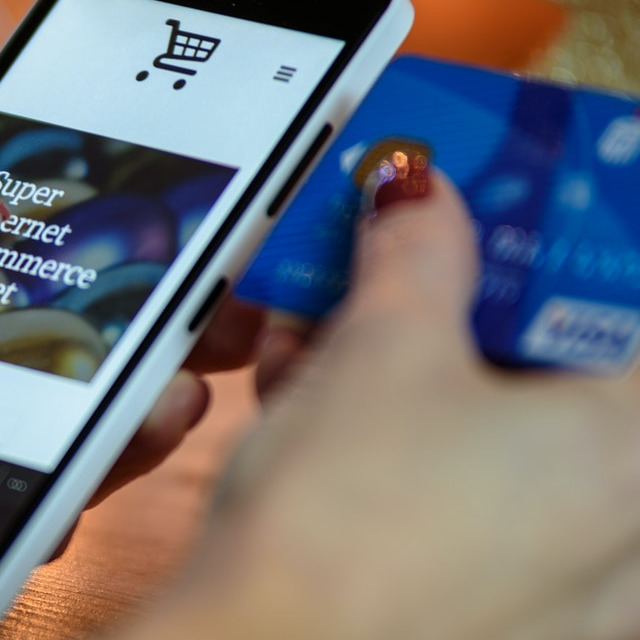
7. A Mobile-Friendly Design
Did you know that over 50% of internet traffic comes from mobile devices? It’s crucial that your website looks and functions well when accessed from smartphones and tablets.
Here are a few must-have elements for a mobile-friendly website design:
- Easy and intuitive navigation
- Fewer clicks to get the user to their desired goal
- Sans serif fonts that are easy to view on small screens
8. A Focus on Your Site Visitor
As mentioned before, design your website for prospective customers. Don’t copy other designs, because they may not appeal to or function well for your target customer. Instead, think of how your customer will interact with your page and support them with an intuitive experience.
Ask and answer the following questions:
- What does the first-time site visitor already know about their problem?
- What will they need to know about my product to make an informed decision?
- What path will they likely take while on my website?
- How can I help the visitor take the right step (i.e., sign up for my newsletter, read the product page, reach out for more information)?
Your website should be quick to load, easy to use, and answer visitors’ questions. You can provide thorough answers in the copy on your home and product pages, and also by educational posts within your blog. Write all content directly for your site visitor.
Final Thoughts
Your website is like your best marketing employee, except it works 24 hours a day, 7 days a week. Attract new leads and convert them into customers by carefully designing the user experience on your website.